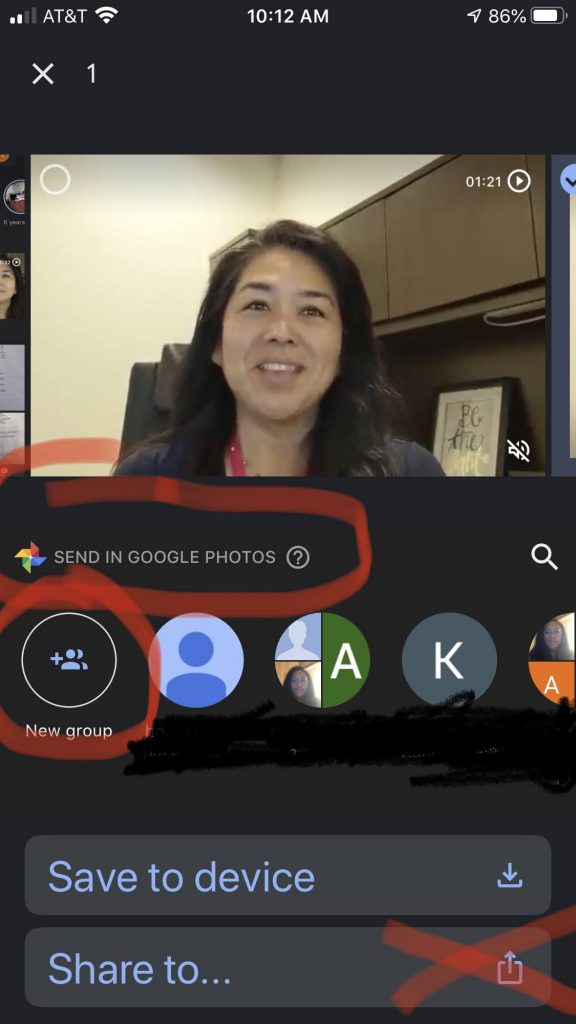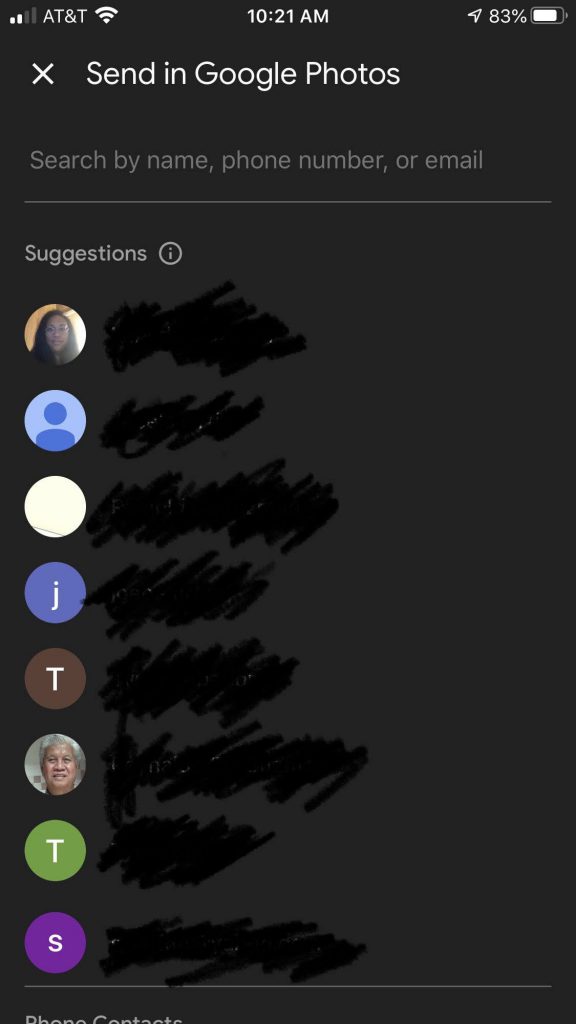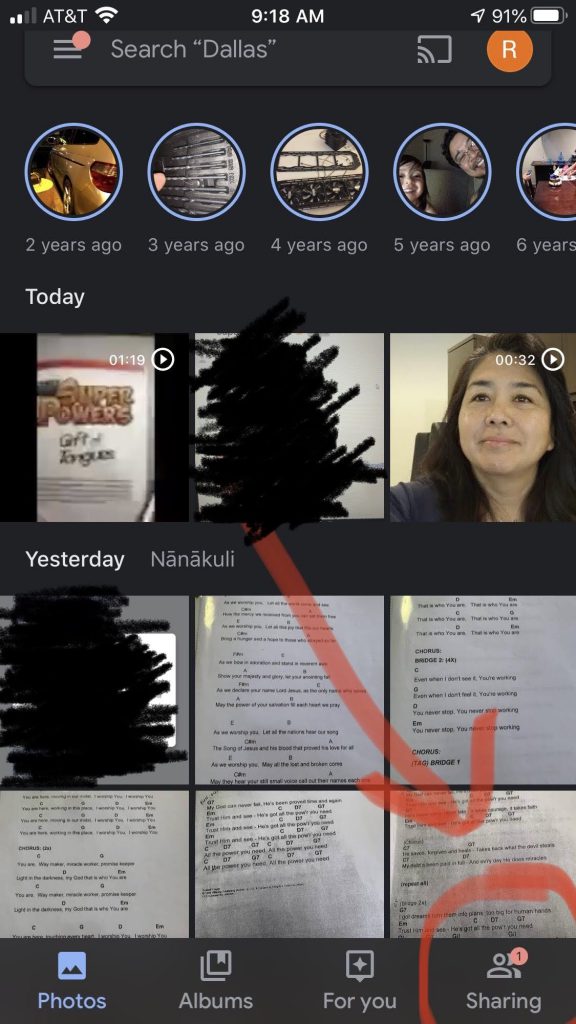Google Photos is an awesome tool to both back up your iPhone photos and videos and also to share certain photos and videos with other people securely.
- You will need:
- Gmail Account (or google linked account)
- Google Photos
You can download Google Photos here:
https://apps.apple.com/us/app/google-photos/id962194608
When you first open Google Photos, it will try to back up all your photos onto google. This step can take a long time the first time, so let it run.
- When you want to share a photo:
- Open Google Photos
- Click on the Photo or Video you want to share
- Hit the share icon (see image below)
- Enter the name or email address of the person you want to share that photo with (see image below)
The recipient will receive your shared photo or video in Google Photos when they check the share tab.